VPS Hosting Explained: What It Is and When You Need It

Introduction
Your website is like a growing plant: as it flourishes, it needs a bigger pot to thrive. If you notice slow load times, frequent downtime, or limitations with your current hosting, it might be time to upgrade. Web hosting comes in various forms, with shared hosting being the simplest and most beginner-friendly, Virtual Private Servers (VPS) for growing sites, and dedicated servers for large-scale operations.
This article explores VPS hosting, explaining its features and operation and helping readers understand whether it’s the right choice for them. Whether you’re new to hosting or considering a step up from shared hosting, this guide will help you make an informed decision.
What Is VPS Hosting?
A Virtual Private Server (VPS) is a hosting solution that provides an isolated environment on a physical server with dedicated resources. Unlike shared hosting, where multiple websites share the same resources, a VPS allocates a dedicated hosting solution that uses virtualization technology.
Virtualization in VPS is a technology that splits a single machine into multiple server environments that share the resources. It helps with better performance, security, and control, making it ideal for growing websites or applications.
Technical Overview
VPS hosting is the best choice for businesses and websites that require more control but do not have the budget or need a fully dedicated server. Each VPS operates independently with its own operating system, file system, and configurations.
Users in VPS hosting get root access, meaning they can install software, modify settings, or even reboot their VPS. However, this does not affect other environments on the same physical server. This isolation mimics the experience of a dedicated server but at a fraction of the cost.
What is a VPS used for?
Virtual Private Servers (VPS) are rising, reflecting the ongoing virtualization and cloud-based solutions trend. It is generally used to host websites, applications, and services that require a higher level of control, performance, and flexibility than shared hosting can offer. VPS offers an isolated environment where e-commerce platforms, game servers, and heavy software can be hosted. Businesses also rely on VPS servers for their robust security features, like secure email hosting, VPNs, and database management. VPS servers are rising due to their balance between affordability and functionality, making them an attractive choice for developers, startups, and growing businesses.
Stats: The VPS market is projected to grow at a CAGR of 16.2% (2019–2026), indicating robust expansion.
Analogy for Clarity
To make it easier to understand:
- Shared Hosting is like renting an apartment in a busy building. You share utilities like water and electricity with your neighbors. Thus, in such cases, if someone uses too much, you might experience shortages.
- VPS Hosting is like owning a condo in a complex. You have your own space with dedicated resources, but you’re still part of a larger building.
- Dedicated Hosting is like owning a mansion. You have exclusive access to all resources, but it’s expensive and often more than small or medium-sized websites need.
How Does VPS Hosting Work?
VPS hosting relies on virtualization to create multiple independent servers on a single physical machine. This allocates specific resources to each VPS, ensuring they don’t compete and conflict with one another.
For example, if your VPS is assigned 4GB of RAM and 2 CPU cores, those resources are reserved for your use, regardless of what other users on the server are doing.
Step-by-Step Process
- A physical server is equipped with powerful hardware (e.g., high-speed CPUs, large SSDs, and ample RAM).
- The hypervisor software (e.g., VMware, KVM, or Hyper-V) partitions the server into virtual environments.
- Each VPS is assigned its own resources and operating system, functioning as a standalone server.
- Users access their VPS via a control panel or SSH (Secure Shell) to manage files, databases, and settings.
How to Choose the Right VPS Plan
Selecting a VPS plan requires careful consideration of your needs, requirements, budgets, and plans.
Some Common Key Specs
- RAM: Start with 2–4GB for small sites; scale to 8 GB+ for high-traffic or database-heavy apps.
- CPU: 2 cores can handle most websites; opt for 4–8 cores for tasks like video encoding or machine learning.
- Storage: Choose SSDs (100 GB+) for speed. Calculate space for files, databases, and backups to consider accordingly.
- Bandwidth: Estimate monthly data transfer (e.g., 2TB for 50,000 monthly visitors). Most hosting providers, like StableCluster, provide unlimited bandwidth, which is ideal for unpredictable traffic.
Benefits of VPS Hosting
VPS hosting offers a compelling mix of affordability, performance, and flexibility. Here are the key advantages:
-
- Increased Performance: Dedicated resources offer faster load times and reliable performance, even during traffic spikes. Your site won’t slow down and get affected by other users on the server.
- Scalability: For growing sites and businesses, upgrading RAM, CPU, or storage can be done easily without migrating to a new server. This offers easy and efficient flexibility options for higher demands.
- Greater Control: Root access allows greater flexibility with custom software, configurations, and efficient optimization.
- Improved Security: Isolation from other users in the server reduces the risks of data compromises and malware spread from different sites.
- Cost-Effective: VPS hosting provides numerous benefits of dedicated servers, all at a lower price.
VPS Hosting vs Shared Hosting vs Dedicated Hosting
To understand how VPS hosting differs, let’s compare it with other hosting types:
| Feature | Shared Hosting | VPS Hosting | Dedicated Hosting |
| Price | $ (Low, $3–$10/mo) | $$ (Moderate, $20–$100/mo) | $$$ (High, $100–$500+/mo) |
| Performance | Low, shared resources | Medium-High, dedicated resources | Very High, exclusive resources |
| Customization | Limited, preset configs | High root access | Full, complete control |
| Security | Shared risk, vulnerable | Isolated, secure | Highest, fully private |
| Ideal for | Beginners, small blogs | Growing sites, eCommerce | Large businesses, high-traffic |
- Shared Hosting: Best for personal blogs, portfolios, or startups with low traffic and basic needs.
- VPS Hosting: Suited for growing websites, online stores, or developers needing custom setups.
- Dedicated Hosting: Designed for enterprise-level sites, such as large eCommerce platforms or streaming services.
VPS vs Cloud Hosting
What is Cloud Hosting?
Cloud hosting is regarded as a revolutionary concept where websites and applications are hosted on virtual servers. These virtual servers are interwoven with vast networks of physical servers managed by the providers. This allows highly flexible scaling and resource distribution in Cloud hosting. As cloud hosting utilizes servers from multiple locations, it ensures a high uptime rate, as even if one server fails, your website will still be up and running.
Moreover, it also helps provide enhanced security features as data is stored on multiple servers. For websites that experience unusual traffic, Cloud hosting offers smooth adaptation while ensuring that you only pay for services used.
VPS vs Cloud Hosting
While VPS and cloud hosting seem related, they are very different in how they work and what they provide. VPS (Virtual Private Server) involves a virtual machine with dedicated resources created on a single physical server. It comes with enhanced performance and higher control than shared hosting. Here, resources are fixed and tied to one physical machine.
When Do You Actually Need VPS Hosting?
Running an online business, everybody seeks growth, and with that growth comes an extensive requirement for VPS Hosting.
Here are some signs that indicate it’s time to switch:
- Growing Website Traffic: Shared hosting struggles if your site consistently experiences hundreds or thousands of daily visitors. Switching to VPS hosting can help you prevent slow load times or crashes.
- Multiple Websites or Applications: A VPS is required to host several domains or run resource-heavy apps (e.g., CRM systems).
- Custom Server Configurations: VPS offers the flexibility to customize for businesses that require specific software or server tweaks.
- Sensitive Data Handling: Sites that handle sensitive data (e.g., payment information, personal details) benefit from the enhanced security of an isolated VPS environment.
- Launching an Online Store or Web App: eCommerce platforms like WooCommerce or Magento demand reliable resources to handle transactions and traffic.
- Performance Issues on Shared Hosting: Frequent downtime, slow speeds, or errors like “503 Service Unavailable” indicate your site has outgrown shared hosting.
Managed vs Unmanaged VPS
| Feature | Managed | Unmanaged |
|---|---|---|
| Responsibilities | Handled by the provider | Self-managed |
| Support Level | Advanced support level, most often 24/7 | Limited support level |
| Cost Factor | Higher | Lower |
| Control & Flexibility | Limited control and flexibility | Complete control and flexibility |
| Performance | Handled by the provider | Self-managed |
| Technical Expertise | Minimal expertise required | High technical expertise required |
Managed VPS
It offers you a hands-off approach, where you just use the service, and the service provider takes care of the technical side. It is a perfect choice for individuals with limited technical skills wanting a basic setup. Managed VPS offers you a smooth organization, allowing you to focus on growing your business while the core of the server is managed by the provider. When things like troubleshooting, maintenance, or software installation come up, you can always focus on what’s important, knowing that your server is always managed.
Pros:
- Saves time for management setup and maintenance.
- Requires minimal to no IT expertise on your side.
- Ensures all the updates are made, prioritizing routine updates and security.
- Ensures changes are all accurate and error-free.
Cons:
- Costs more than an unmanaged VPS.
- Service providers have control of your server.
Unmanaged VPS
Unmanaged VPS offers you complete control and flexibility over your server. You are entirely responsible for server management, and also require Linux/ Windows administration expertise. Here, you are responsible for everything. While it comes with total control, Unmanaged VPS requires more time, knowledge, and expertise to maintain the server. There are no tickets or calls; you’ll have to handle everything on your own.
Pros:
- Cheaper when compared to managed VPS
- Offers total control of the server.
Cons:
- Requires time investment to maintain and set up the server.
- Requires 24/7 IT support for management
- Timely updates and security patches are hard to keep up with
- Decreases security and reliability if timely updates are missed.
Why Stable Cluster VPS Hosting?
Stable Cluster provides reliable, user-friendly VPS hosting tailored to growing websites. With blazing fast SSD servers, experience fast load times and seamless performance. Our fully managed support options offer you peace of mind, while our experts handle the maintenance. In addition, you can manage your domain with ease, with our beginner-friendly interface. Check out our Scalable plans now with competitive pricing, and experience enhanced communication without breaking the bank.
- Blazing Fast SSD Servers
- Fully Managed Support Options
- Intuitive Control Panel
- Scalable Plans + Competitive Pricing
Moreover, unlike a generic VPS, where all slots are full on the server, the server always performs at peak. StableCluster VPS offers a 30% buffer zone, where resources are not for sale, but are kept as a backup plan when something goes wrong. This ensures you experience maximum uptime.
Stats: The VPS market is expected to reach a staggering size of $19.0 billion by 2030, reflecting the modern trend towards virtualization and cloud-based solutions.
Conclusion
VPS hosting offers a powerful, flexible, and cost-effective solution for websites that outgrow shared hosting. It comes with dedicated resources, enhanced security, and root access, making it a popular option for emerging businesses. Due to its flexibility and affordability, e-commerce stores, custom applications, and growing businesses benefit greatly from VPS hosting.
Whether one faces performance issues or needs custom configurations, VPS hosting provides the tools to succeed. The key to selecting the best hosting requires careful consideration of one’s needs, future plans, and budget options. With this comprehensive guide, you are all set to upgrade your site and performance.
Ready to Level Up? Explore Stable Cluster’s VPS Hosting Plans and upgrade your website to enhance your web presence. Start today with us for amazing deals and unlock high performance, security, and scalability for your site.
To learn more about VPS hosting, check out: Top 5 Best Cheap VPS Providers in Nepal
Some Common Faq’s for VPS hosting
What is VPS hosting?
Virtual Private Server (VPS) hosting provides an isolated server environment using virtualization, where a single physical server is split into multiple virtual servers. VPS is a popular hosting option that provides control and performance with dedicated resources like CPU, RAM, and storage.
How does VPS differ from shared hosting?
Unlike shared hosting, where multiple users share the same server resources, VPS uses virtualization to dedicate separate resources to you. This leads to better performance, security, and customization options, as your resources are not shared with any other user on the server.
Is VPS hosting suitable for beginners?
Managed VPS hosting is ideal for beginners, as it comes with appealing features and a ready-to-use environment. In Managed VPS, your hosting provider handles all the server management tasks so that you can completely focus on your business.
Can I customize my VPS server?
While customization is possible in a VPS server, there are only limited customization options in Managed VPS, as your service provider handles the management. We recommend Unmanaged VPS, where you manage everything on the server for higher customization and flexibility options. The only downside is that you manage the server at all levels. This can be time-consuming and requires a high level of technical expertise.
What operating systems can I use with VPS hosting?
With StableCluster, you can install various operating systems with VPS hosting. This included Linux, Ubuntu, CentOS, and Windows. For better flexibility among these operating systems, Unmanaged hosting can be a wise decision.
How secure is VPS hosting?
VPS hosting offers a high level of security when compared to shared hosting due to its isolated environment. This isolated environment prevents breaches and server hacks affecting you. However, for enhanced protection, try including security measures like firewalls and backups.
Can I upgrade my VPS plan as my website grows?
Yes, with StableCluster, experience highly scalable VPS solutions. You can upgrade your plan on the go as you experience higher demands and website visitors. Upgrading is super simple in VPS hosting, as you do not need to migrate to a new server or experience downtime. Simply, upgrade your plan to increase resources like CPU, RAM, or storage, and you are good to go.
Share This Article
Saurav is a seasoned content writer at StableCluster with a strong foundation in Information Systems and over four years of experience in creating impactful, insightful content. Combining his passion for writing and technology, he excels at crafting narratives that deeply connect with readers, inspiring confidence and guiding them through the complexities of the digital landscape.
Related Content

How to Change a Domain Name: Step-by-Step Guide
Domain names are generally the primary aspect of your brand. It signifies your brand name, trust, and connection with the user. Whether you are trying to rebrand, obtain a catchier URL, or resolve legal issues, learning how to change your domain name helps you manage the process efficiently. If done incorrectly, businesses can experience a […]

Best Free WordPress Hosting in 2025 – No Cost, No Fuss
What Is WordPress? WordPress was launched in 2003 as a free, open-source Content Management System (CMS) that powers over 43% of websites worldwide, according to sources such as GeeksforGeeks. It is renowned for its enhanced simplicity and flexibility, which enable users to create everything from basic blogs to sophisticated e-commerce platforms. WordPress eliminates the need […]
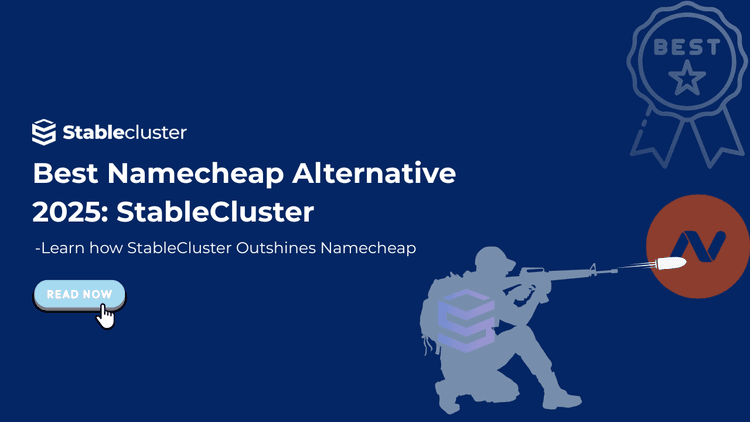
Best Namecheap Alternative 2025: StableCluster
When it comes to buying domains and hosting websites, Namecheap has long been a popular choice, especially for beginners, individuals, bloggers, and small businesses looking for affordable options. But as the internet evolves, so do user expectations. Faster websites, more innovative tools, and seamless user experiences are no longer a luxury but a necessity. Better […]

