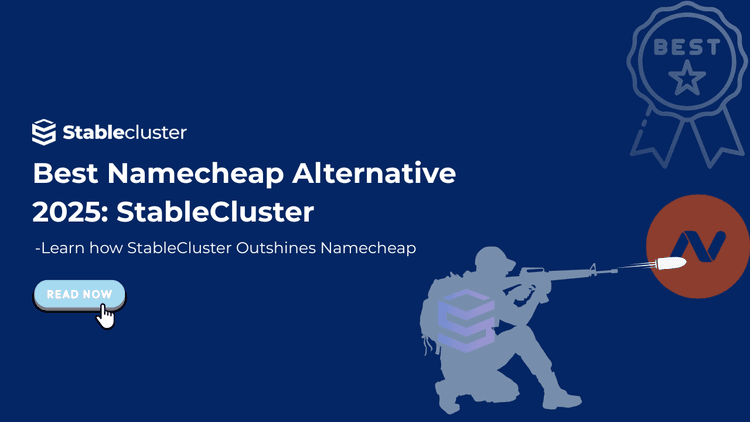Let’s be real for a second: working remotely isn’t just a trend anymore, it’s the new normal. Whether you’re managing a distributed team, working as a freelance developer, or running a small business from your living room couch, the need for secure, reliable, and flexible access to your desktop environment is critical. You want to be able to work from anywhere without dragging your whole office with you. That’s where RDP hosting steps in.
Maybe you’ve heard of it, maybe you haven’t. Either way, you’ve probably used it without even realizing it, logging into a work PC from home, accessing software on a cloud server, or controlling a Windows environment from your phone.
This guide is designed for beginners, offering a deep dive into what RDP hosting is, how it functions, its benefits, and its practical applications. We’ll also explore six leading providers, detailing their strengths and weaknesses to help you choose the right one for your needs. By the end, you’ll understand how RDP hosting can transform your workflow, whether you’re working remotely, running specialized applications, or securing sensitive data.

RDP, or Remote Desktop Protocol, is Microsoft’s way of letting you use one computer from another, like a digital teleportation device for your desktop. You see the same screen, open the duplicate files, and use the same apps as if you were sitting in front of the original machine.
Now, RDP hosting takes this idea a step further. Instead of remoting into a computer you already own, you rent access to a Windows environment, usually a virtual desktop or server. This server is hosted somewhere in the cloud or on a dedicated machine. That environment is ready when you are. No setup stress. No maintenance headaches.
The infrastructure behind RDP hosting typically consists of robust servers equipped with high-performance CPUs, ample RAM, and fast SSD storage. Hosting providers manage these servers, handling everything from software updates to security configurations, so you can focus on your tasks without worrying about technical maintenance.
RDP hosting works in a few simple steps, which are highly effective. Here’s a breakdown of what actually happens when you press connect on your RDP app:
- Your device (the client) launches an RDP session through the RDP client software.
- It reaches out over the internet to a hosted server running a Windows environment.
- You log in with your credentials, and a secure, encrypted tunnel opens up between your device and the server.
- You’re now “inside” that Windows system, seeing its screen, running apps, and saving files to remotely work.
These connections are established through a series of authentication and authorization protocols to keep the data safe. Data transmitted between the client and server is encrypted, typically using SSL/TLS, ensuring that sensitive information remains secure. This makes RDP hosting suitable for handling confidential data or proprietary software.
The providers handle all of these steps and security measures, keeping you away from the stress of patching, backups, power failures, or data loss.
RDP hosting offers a compelling set of advantages that caters to diverse needs. Perhaps its greatest strength is accessibility. With a stable internet connection, users can access their Windows desktop or applications from anywhere, be it a home office, a co-working space, or a hotel room halfway across the globe. This flexibility is a game-changer for remote workers, digital nomads, and businesses with distributed teams.
Working on the go? Traveling between client sites? Living in the mountains with decent Wi-Fi? No problem. You can access your RDP-hosted environment as long as you’ve got an internet connection and a device. It’s like carrying your entire digital workspace in your pocket.
You don’t need a high-end laptop when all the heavy lifting happens in the cloud. Even a cheap Chromebook can act like a $3,000 workstation if it’s connected to a well-resourced RDP server.
Instead of scattering sensitive data across multiple local devices, everything stays on the hosted server. Add in SSL encryption, centralized patching, and optional multi-factor authentication, and you’ve got a pretty tight setup all without being a cybersecurity expert.
Need more power? More storage? More users? Most hosting providers let you upgrade on the fly. No hardware swaps, no IT tickets—just a quick config change and you’re back to work.
With multi-user setups, teams can log into the same hosted desktop or server, working together in real time. It’s like Google Docs, but for your whole computer.
The great age of modernization has opened up doors for countless applications of RDP, not just techies or IT managers. The comprehensive feature of RDP has appealed to many people, because who wouldn’t want a powerful, secure desktop they can launch from anywhere?
Some everyday use cases include:
Editors, designers, and accountants working from home can benefit significantly from RDP. Simply logging in to your RDP server is enough to access all the required setup to get you started. Instead of emailing files between devices, RDP provides a hassle-free workspace for freelancers.
For developers and testers requiring a clean Windows environment to test a new app or run automation scripts, RDP presents isolated environments without messing up your personal device. Test, run, and optimize.
When it comes to finance and traders, even milliseconds matter. RDP saves you time and effort with its powerful server across multiple global locations. Traders can experience low-latency executions 24/7, even when their home internet crashes.
RDP provides a significant advantage when it comes to education. Students can easily access licensed software (like MATLAB, AutoCAD, or Visual Studio) from home, all in a consistent environment.
Most RDP servers come with a robust set of security protocols offering a secure space for your documents and files. RDP is cleaner, safer, and far less frustrating to manage than a standard device. Plus, the provider handles security updates and optimization.
Since RDP servers are globally located with robust encryption and security protocols, for anyone looking to do Anonymous Web Browsing, RDP hosting allows that. Surf the internet without risking identity and location.
While RDP hosting is a powerful feature that seems to fix all your problems, it comes with its own trade-offs. Let us look at the upsides of RDP hosting and weigh them against the downsides.
- Work from anywhere
Whether you’re at home, traveling, or at a coworking space in any part of the world, your desktop stays with you.
- Centralized, secure access
No more emailing sensitive docs to yourself. Your data lives in one place in a protected, encrypted, and backed-up server.
- Save on hardware costs.
Entry-level laptops or tablets can access powerful Windows environments hosted in the cloud.
- Multi-user support
Great for small teams to share a desktop or run a Windows server with individual logins.
- Smooth performance (when set up right)
With SSD storage, fast data centers, and enough CPU/RAM, the experience can feel just like a local machine.
- Internet-dependent (and latency-sensitive) For users with unstable internet access and weak connections, lags and freezes are frequent. Especially if you’re streaming videos or working with large files.
- Security risks if poorly configured
RDP has a reputation for being targeted by brute-force attacks. But this mostly happens when people leave ports open or skip basic security measures (like MFA or firewalls).
- Less control than a local machine
You’re operating inside a hosted bubble. RDP doesn’t offer that much flexibility for those wanting to install custom drivers and tweak the BIOS settings.
- Pricing can sneak up on you. While entry-level plans come in cheap, adding resources like RAM, SSD, or a Windows license can sneak up and pile up.
You’ve got options. Tons of them. From VPNs to full-blown VDI (Virtual Desktop Infrastructure) to services like Windows 365. So, how does RDP hosting stack up?
| Solution |
What It Does |
Pros |
Cons |
| RDP Hosting |
Hosted Windows environment accessed via Remote Desktop |
Simple, cost-effective, widely supported |
Needs good internet, limited control |
| VPN |
Connects you securely to your home or office network |
Great for secure file access or internal tools |
Doesn’t provide a remote desktop; setup can be tricky |
| VDI (like Citrix) |
Complete virtual desktop infrastructure for enterprises |
Robust, scalable, high security |
Expensive, complex to deploy and manage |
| Cloud Desktops (e.g., Windows 365) |
Virtual Windows PCs hosted by Microsoft or other vendors |
Native Windows support, seamless user experience |
Less customizable, more expensive over time |
Among various options in the market, RDP hosting hits the sweet spot for users who need more than just file access but can’t afford the overhead of VDI. RDP is flexible enough for power users and straightforward for solo freelancers
Selecting the right RDP hosting provider is crucial for a reliable and efficient experience. Key considerations include:
- Performance: Look for high uptime (99.9% or better), robust server specs (like SSD storage and powerful CPUs), and fast network connectivity.
- Security: Ensure the provider offers encryption, multi-factor authentication, and regular security patches to protect against threats.
- Scalability and Pricing: Compare pay-as-you-go plans for flexibility versus fixed plans for predictable costs.
- Server Location: Choose data centers close to your region to minimize latency.
- Customer Support: Prioritize providers with 24/7 support and easy setup processes.
When evaluating providers, ask about supported Windows versions, trial plans, or money-back guarantees, and security measures like firewalls and patching schedules. Below, we explore six leading RDP hosting providers, detailing their features, strengths, and potential drawbacks.

Description:
AWS is a global leader in cloud infrastructure, which offers highly scalable virtual machines through its EC2 service. AWS is widely trusted for enterprise-grade workloads and can seamlessly integrate with a broad range of cloud tools. RDP hosting from AWS is accessible through the EC2 service, where you can remotely connect to a Windows instance on Amazon Web Services.
Features:
- Scalable compute resources with flexible instance types
- Strong security with AWS’s extensive compliance certifications
- Integration with AWS ecosystem (storage, networking, AI services)
- Elastic IPs for persistent remote access.
- Snapshots and AMIs for backups and recovery.
| Pros |
Cons |
| Highly reliable with excellent uptime. |
Complex setup, not beginner-friendly |
| Flexible configurations are suitable for a variety of workloads. |
No dedicated RDP hosting package, requires manual configuration |
| Enterprise-level security and compliance. |
The pricing model can be confusing and potentially costly without careful management. |
| Full GUI-based Windows access. |
|
| Seamless integration with other AWS tools. |
Small instances like t2.micro may lag with the GUI. |

Description:
Azure RDP is another famous option in the market, and users can remotely access and manage Windows virtual machines (VMs) hosted on Microsoft Azure using the Remote Desktop Protocol. Azure RDP offers a full Windows GUI experience over the internet to its users.
Features:
- Network Security Group (NSG) control for RDP traffic.
- Seamless integration with Azure AD and Azure Bastion.
- Just-In-TIme (JIT) RDP access for enhanced security.
- Highly scalable VM performance (CPU, RAM, disk)
- Comes with backup and monitoring tools.
| Pros |
Cons |
| Scalable and flexible VM configurations |
Can be expensive on the go due to the costs of a Windows license + compute + storage) |
| High availability across the globe due to strategically located servers |
Managing Azure VMs and networking can be difficult due to the learning curve and technical requirements. |
| Highly secured using JIT access and Azure Bastion |
Performance can lag on lower-tier VMS or result in poor connections. |
| Seamless integration with other Azure services. |
|

Description:
GCP’s Windows Compute Engine combines Google’s robust infrastructure with Windows hosting, offering innovative features like per-second billing and integration with Google’s AI and ML tools. GCP Windows Compute Engine lets you run Windows Server virtual machines on Google Cloud. These VMs can be connected using Remote Desktop Protocol (RDP) for a Windows desktop interface.
Features:
- RDP access via browser or RDP client.
- Seamless integration with Active Directory and Google Identity.
- Offers custom images or prebuilt Windows Server images.
- Robust disks and snapshot support
- Per-second billing for cost efficiency
- Integration with Google Cloud’s AI/ML and analytics services
- Global network infrastructure for reliable connectivity
| Pros |
Cons |
| Cost-effective for variable workloads |
Requires manual setup, not very beginner-friendly |
| Highly customizable VM specs (CPU, RAM, storage) |
Requires a firewall(VPC) and IAM configuration for security |
| High Scalability and reliable infrastructure. |
Windows licensing adds cost.
|
| Cutting-edge AI and machine learning integrations |
|
| Strong performance with Google’s global network |
|

Description:
DigitalOcean is a leading hosting provider known for simplicity and affordability. It offers Droplets, which are virtual private servers (VPS) that run on DigitalOcean’s cloud. DigitalOcean Droplets come pre-configured with different operating systems like Linux, Ubuntu, CentOS, Debian, Fedora, and even application stacks. Droplets are used to enable RDP (Remote Desktop Protocol) access by installing various servers with RDP support.
Features:
- Offers multiple options like Ubuntu, Debian, CentOS, Fedora, and more.
- Droplets of various resources like CPU, RAM, and storage sizes.
- Automate management with API
- Easily manage failover and high availability using Floating IPs
| Pros |
Cons |
| Easy to set up and use with a user-friendly control panel and quick deployment |
No official Windows support, so complicated workarounds are required for Windows or RDP. |
| Affordable Droplets starting at just $4-5/month. |
Fewer database or Kubernetes options when compared to other providers |
| Digital Ocean comes with a strong developer community offering you tutorials and support. |
Unlike other providers, there’s no free trial for long-term use. |
|
Based on plans and Droplets, bandwidth and transfer limits can apply. |
|
Fewer enterp[rise level tools and integration options. |

Description:
Linode is a popular cloud hosting provider that offers virtual private servers (VPS) similar to DigitalOcean, primarily focused on Linux-based Droplets (called “Linodes”). RDP access on Linode is not native, as Linode mainly offers Linux servers. Like DigitalOcean, Linode does not officially provide a Windows VPS image, so running Windows requires a complex setup. To connect your Linode with RDP, you will need to use software that is compatible with Linux, like rdesktop or Remmina.
Features:
- Comes with a wide range of Linux distributions like Ubuntu, Debian, CentOS, Fedora, Arch Linux, and more.
- Flexible options from small VPS to powerful dedicated CPU instances.
- Strong developer tools for automation.
- NodeBalancers can be integrated for scaling apps.
| Pros |
Cons |
| Affordable plans with transparent billing |
No Native GUI on Linux, so manual setup is required for desktop environments and RDP. |
| Services and servers are easy to manage and handle |
Doesn’t support Windows via RDP, so some tweaks are necessary to use Windows, which require technical expertise. |
| Paid plans include 24/7 customer support |
Data transfer Limit applies depending on the plans. |
| Managed Kubernetes for containerized app deployment. |
|

Description:
Alibaba Cloud, also known as Aliyun, is a primary cloud service provider that offers a wide range of services similar to AWS or Azure. It supports both Linux and Windows-based virtual machines. Alibaba offers RDP (Remote Desktop Protocol) with its Elastic Compute Service. Deploying a Windows server instance via RDP using a remote desktop client.
Features:
- Supports both Windows and Linux operating systems.
- Offers prebuilt images and customizable images.
- Pay as you go, subscription, and spot instances for flexible billing.
- Built-in monitoring and altering tools.
| Pros |
Cons |
| Official Windows support with RDP, making the Windows server easily accessible. |
The steep learning curve makes it harder to learn the interface and service structure. |
| An extensive cloud ecosystem that comes with databases, CDN, big data, AI/ML, DevOps, etc. |
While English documentation is improving, support may mostly favor Chinese users. |
| Excellent choice for Asia-Pacific users with low latency. |
The free tier has many restrictions compared to other providers like Google Cloud or AWS. |
| Data centres across Asia, Europe, the US, and the Middle East. |
|
| Includes multilingual support for international users. |
|
| Exceptionally cost-effective in Asia compared to AWS and Azure. |
|
StableCluster RDP offerings are designed to give users complete control over their virtual environments. While the primary focus is on Linux-based operating systems, users can easily opt for Windows server installation to enable RDP access. It offers a graphical interface to control your server, making it easy and efficient for users to manage their servers. StableCluster RDP Hosting stands out as a budget-friendly option that provides a blazing-fast Virtual environment to users at a fraction of the cost.
Features:
- Comes with high-performance SSDs and enterprise-grade processors to ensure fast data access and processing
- Offers full root access for complete control over the server environment, allowing custom configurations and installations.
- A variety of OS options like Ubuntu, Debian, CentOS, AlmaLinux, Rocky Linux, and Windows Server.
- Comes with 24/7 expert support offering assistance with any technical issues or queries
- Highly scalable VM performance (CPU, RAM, disk)
- Budget-friendly and pay-as-you-go for flexible billing.
- Built-in monitoring and altering tools.
| Pros |
Cons |
| Affordable pricing compared to other providers |
Requires manual Windows installation |
| Comprehensive support through 24/7 live chat, call, or support tickets |
Users unfamiliar with server management take time to adapt, though the guidance is available 24/7 |
| Flexible plans that can be upgraded on the go as your business grows |
|
| Highly customizable environment offering custom software installation |
|
| High-speed virtual environments |
|
The future of RDP hosting has grown over the years as opportunities for remote work continue to grow. The ongoing shift toward modernization and digital transformation opens new doors to RDP hosting. As cloud technology evolves, RDP hosting will integrate more seamlessly with trending tools like AI, machine learning, and the IOT, expanding its capabilities.
In addition, with the power of advanced security, such as zero trust models, vulnerabilities can be addressed, while optimized networks will reduce latency, opening doors for trading or gaming. As businesses and individuals increasingly rely on remote solutions, RDP hosting will remain an ongoing trend with its flexibility and dynamism.
RDP hosting provides users with secure, flexible, and cost-effective access to various OS environments. It remains an invaluable tool for remote work, specialized applications, data integrity, and security. As you carefully select a provider based on your needs, performance, security, scalability, and support based on this comprehensive guide, you can unlock its full potential. To get the perfect RDP hosting, explore trial plans, money-back guarantees, and find the best fit for your needs.
Sign up today for StableCluster RDP, a budget-friendly option for individuals that comes with robust use cases and performance. Take advantage of highly secure data servers with blazing-fast SSD and bandwidth.