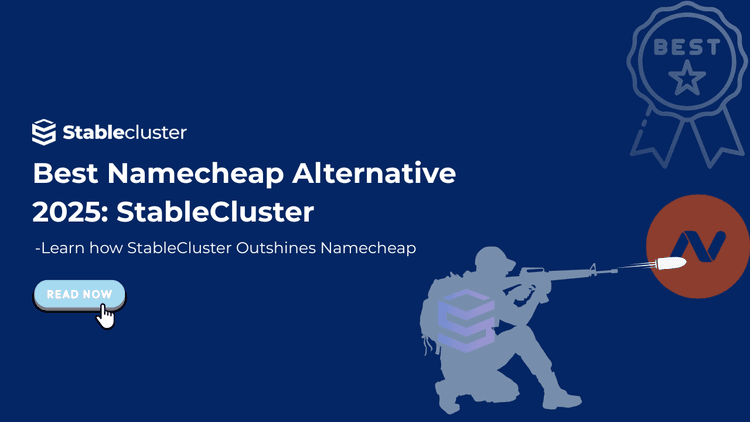Google Workspace, formerly known as G Suite, is a collection of cloud-based special tools developed by Google to improve productivity and collaboration. In October 2020, G Suite was rebranded as Google Workspace, which introduced better integration and connectivity between various users and applications within the system.
The Google Workspace is a revised set of tools that aims to target businesses, educational institutions, and individuals for increased productivity, collaboration, and communication.
In the ever-evolving digital era, where businesses and organizations seek effective communication and collaboration tools, Google Workspace is the leading and most straightforward solution. With a wide range of applications that are significantly enhanced to enhance productivity and streamline workflow, businesses have seen increased productivity using Google Workspace. While many providers provide Google Workspace in Nepal, choosing the right one is crucial for the smooth experience you seek.
- Smooth Implementation: Setting up the Google Workspace may be hectic for beginners. A knowledgeable provider can help you smoothly implement it.
- Ongoing Support and Maintenance: With the rapid pace of technological changes, keeping up to date with modern features is a must. A good provider gives timely assistance, saving you significant time and resources.
- Customization: The right provider provides a customized implementation of Google Workspace for business.
- Training and Resources: Providers offering training resources can help employees harness Google Workspace’s full potential, increasing adoption and productivity.
- Secure and Reliable Management: With the right provider, you’ll get a secure environment where exchanging sensitive files is safe. Your Workspace always remains well protected.
For organizations and businesses, transitioning to Google Workspace comes with many benefits. With increased communication and collaboration, your team is bound for enhanced productivity.
As businesses worldwide slowly progress towards digital transformation, the right Workspace provider can help you advance. The decision to switch to Google Workspace has helped many companies; it is your time to shine.
So why is it essential to shift to Google Workspace?
Google Workspace represents a set of comprehensive digital workspace solutions that provide crucial business tools for a cohesive ecosystem without gaps. With the right Google Workspace provider, you can have a perfectly tailored environment for your business. This adaptation is specific to transforming your team’s collaboration and communication game.
Integrated Communication Tools:
- Gmail for Business: You get a professional email that supports custom domains and advanced organization features. These emails come with robust spam protection.
- Google Meet: This is perfect for businesses that rely on video conferencing most of the time. Google Meet provides high-quality calls to support and connect remote team members.
- Chat Integration: Real-time messaging connects employees and team members with email and video platforms.
Collaboration and Productivity Suite:
- Google Drive: Offers secure cloud storage that provides real-time collaboration capabilities.
- Document Creation Tools:
- Google Docs for collaborative writing.
- Google Sheets for data analysis and reporting.
- Google Slides for presentation development.
- Google Calendar: Comprehensive scheduling integrated across all workspace tools.
Business Benefits:
- Enhanced Team Collaboration: Real-time editing and sharing across locations.
- Streamlined Communication: Single platform integration reducing tool fragmentation.
- Flexible Scalability: Easy adjustment of resources as business needs evolve.
- Cost-Effective Solutions: Varied pricing plans meeting different budget requirements.
Implementing Google Workspace for a big organization can be a headache, so let your provider handle it. A qualified and professional provider seamlessly integrates Google Workspace into your organization quickly.
Here’s why you need your provider during implementation.
- They customize solutions that are perfectly tailored for your business.
- Get seamless integration with your pre-existing systems and experience a hassle-free installation.
- They provide training and optimization for organizational members for easy implementation.
- Good Providers use robust security and compliance standards to protect organizational data.
With so many providers in the national and international markets, choosing the right one may be a tough decision. The section below provides guidelines you can follow that ultimately lead to a good decision. Evaluating foundational and advanced aspects is essential to ensure perfect alignment with your organization’s needs.
- Transparency: Ensure the pricing structure is clear, and be aware of hidden fees. Also, investigate additional storage or add-on costs.
- Contract Terms: Consider flexible contract options, such as month-to-month plans versus annual commitments.
- Scaling: Evaluate how easily you can upgrade or downgrade your current plan to match the pace of your organization’s evolution.
- Hidden Fees: Watch for hidden setup, training, or support fees to avoid unexpected costs.
- User Experience: Prioritize intuitive systems to minimize the learning curve and boost productivity.
- Customer Support: You may never need Customer Support, but it needs to be good when you do.
Knowing your organization in depth is the first step in determining the best service. Here’s how to do so:
- Team Size: Identify your organization’s size and understand your needs. This will help narrow your search for the right plan and pricing tier.
- Primary Use Cases: Pinpoint your main use case with Google Workspace. Is it on email communication, document sharing, video conferencing, or other functionalities?
- Security Requirements: Organizations that handle sensitive data must have robust security features. Thus, choose a plan with extensive security protocols.
- Long-term Partnership: When choosing a provider, look if they can be a strategic partner in the long term. Look for consistent support, training, and access to updates or new features.
- Scalability: Growth is a fundamental aspect of business. Assess how well your provider can accommodate your growth and changes in the future.
Google Workspace has four primary business plans targeting organizations with various needs. While Google changes its rates frequently, its last update was in 2023. These changes came with increased
monthly rates up to 20% and decreased 20% annual plans. Thus making the yearly plans a cost-effective option.
Let us understand Google’s various plans, features, and pricing structure.
The Business Starter Plan is ideal for small, growing businesses. It includes:
- Ad-free business email with spam protection.
- Google Meet for video conferencing (up to 100 participants).
- Digital whiteboard capabilities.
- 30 GB of storage per user.
Pricing:
- $7.20 per user per month.
- $6 per user per month if billed annually.
The Business Standard Plan is designed for expanding businesses and offers enhanced collaboration tools. Features include:
- All Business Starter features.
- 2 TB of storage per user.
- Google Meet video conferencing for up to 150 participants.
- Advanced video tools: call recording, noise cancellation, breakout rooms, and call moderation.
- Shared drives, advanced chat rooms, and custom appointment bookings.
Pricing:
- $14.40 per user per month.
- $12 per user per month if billed annually.
The Business Plus Plan caters to mid-sized businesses with robust storage and security needs. Features include:
- All Business Standard features.
- 5 TB of storage per user.
- Google Meet video calls for up to 500 participants.
- Advanced security and management tools for sensitive information.
Pricing:
- $21.60 per user per month.
- $18 per user per month if billed annually.
The Enterprise Plan is tailored for large organizations requiring maximum functionality and support. Features include:
- Advanced business email security with S/MIME encryption.
- Google Meet video conferencing for up to 1,000 participants.
- In-domain live streaming.
- Upgraded support: 24/7 assistance, access to Google experts, and faster resolution times.
Pricing:
- Varies based on specific business requirements.
| Plan |
Monthly Price (per user) |
Annual Price (per user) |
Key Features |
| Business Starter |
$7.20 |
$6.00 |
30 GB storage, 100-participant video calls |
| Business Plus |
$21.60 |
$18.00 |
5 TB storage, 500-participant video calls |
| Enterprise |
Custom Pricing |
Custom Pricing |
Advanced security, 1,000-participant video calls |
| Business Standard |
$14.40 |
$12.00 |
2 TB storage, 150-participant video calls |
- Save up to 40% on annual Google Workspace plans.
- Occasional offers include domains for as low as 99 cents when bundled with Google Workspace.
- Yearly plans provide significant discounts and come with reliable support for maximizing value.
Mitigating risks is crucial in provider selection:
- Vendor Lock-in: Ensure there are no restrictive terms that hinder switching providers in the future.
- Data Privacy: Verify that the provider adheres to regulations and implements strong privacy measures.
- Reliability: Evaluate the provider’s track record, including uptime guarantees and disaster recovery protocols.
Just as control panels enhance managed hosting solutions, customer support is crucial for the effective use of Google Workspace. For people unfamiliar with Google Space, this new environment can overwhelm users. Thus, customer support and availability are critical when immediate assistance is required.
Key support features to look for include:
- 24/7 Availability: Round-the-clock support ensures issues can be resolved regardless of time zones or working hours.
- Multi-Channel Options: Support should be accessible via live chat, email, and phone for prompt resolution.
- Knowledge Base and Resources: A comprehensive knowledge base with FAQs, guides, and tutorials empowers users to resolve minor issues independently, saving time and resources.
Practical training ensures smooth onboarding and better user adoption of Google Workspace tools. Key aspects include:
- Onboarding Sessions: Initial training programs to familiarize users with Google Workspace capabilities.
- Ongoing Training: Regularly scheduled sessions to improve user proficiency and understanding of advanced features.
- Accessible Materials: Providers should offer clear documentation, video tutorials, and training resources to accommodate diverse learning preferences.
Response Time Guarantees
Evaluating support responsiveness is critical for minimizing downtime. Consider the following while choosing your provider:
- Service Level Agreements (SLAs): These agreements outline guaranteed response times for various support channels.
- User Reviews: Research user feedback to assess the quality and reliability of the provider’s customer support.
Implementation Assistance
Implementing Google Workspace could be difficult for beginners; thus, comprehensive implementation support from the provider’s side can be very helpful.
- Assistance with initial setup and configuration.
- Guidance on migrating existing data to Google Workspace.
- Personalized solutions to address unique business requirements.
As you prioritize support and training offerings from the provider, your organization can learn and maximize Google Workspace’s potential for optimal productivity.
Last but not least, think about your organization’s growth trajectory:
- Scalability Options: Understand the scalability your provider offers. Are they flexible to scale up or down as needed? Go for plans that simplify adding new users as your team grows.
- Adaptability to Changes: Ensure the provider is open to adjusting your offerings regarding features and pricing as your organizational needs evolve.
Getting the right plan and having the right provider might be confusing. Here are three questions to ask:
- Alignment with Organizational Culture: Is your provider familiar with your industry, and can you offer tailored solutions?
- Support and Training: Do you get strong customer support and comprehensive training options?
- Pricing Transparency: Are the provider’s plans easily understood without hidden fees?
Considering these factors and understanding your business, you are on the right path to choosing the perfect Google Workspace provider in Nepal. Your provider’s primary role should be to support your organization’s growth and success.
Choosing the right Google Workspace environment is the key to increased growth and performance. Google Workspace has opened the door to better productivity, collaboration, and growth. By evaluating the options mentioned in this article and leveraging each point, you can create the perfect Google Workspace environment for your business.
Improve your business performance with Google Workspace now. Contact providers, clarify your priorities, and start a new journey with Google Workspace as your foundation. With the right partner, Google Workspace empowers your organization to adapt, innovate, and thrive in this digital world.