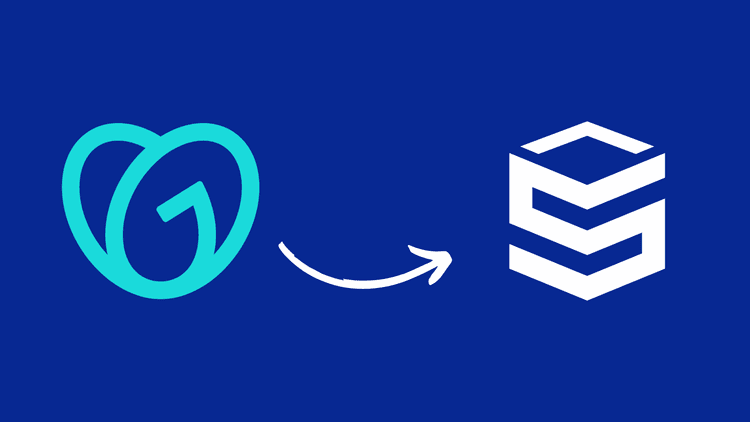Introduction: The Value of a Free .np Domain
With the growing digital landscape in Nepal, websites are seeing a massive rise. In a small localized market, the .np domain stands as a substantial domain extension for a robust local online presence. The .com.np has become more than just a web address; it has become a medium that connects people to the heart of Nepal’s culture and geography.
The .com.np domain is free of charge, making it an attractive option for startups, small businesses, and individuals. Mercantile Communications manages the .com.np domain, which has an easy-to-follow and reliable registration process for Nepali users.
Let’s look at some perks of registering a free .com.np domain:
- Cost Efficiency: It is a free option, making it a cost-effective option for small businesses, startups, and individuals.
- Localized SEO Benefits: The .np Domain is directed towards Nepali users, which provides better visibility and attracts organic traffic from Nepal.
- Community Connection: A .np domain empowers trust and engagement by highlighting a commitment to local roots.
Eligibility Requirements for a Free .np Domain
Before you begin the .np domain registration process, you must meet specific criteria:
- Valid Identification: National ID card, Passport, or Citizenship Certificate
- Relevant Domain Name: should reflect your personal/professional identity, such as your name or local service
- Registered in Nepal: Proof of official registration in Nepal.
- Required Documents: Certificate of registration, PAN/VAT certificates, and an Authorization letter.
- Authorized Representative: An individual (citizen or legal resident of Nepal) must manage the Domain.
- Relevant Domain Name: The requested domain name must match the registered organization’s name.
Note: For any confusion, you can check Mercantile Communication’s detailed description of the .com.np Documentation process.
Step-by-Step Guide to Registering a Free .np Domain
Securing a free .np domain is a simple process of a few steps. This step-by-step guide simplifies and clarifies the process and tackles any confusion that may arise during the registration process.
After completing the verification process, your account is now active.
Step 2: Submitting a Domain Request:
1. Search for Your Domain
- Visit the Mercantile website and use the domain availability tool to search your desired domain name.
- If unavailable, choose a similar option.
- If available, click “Register Now” to proceed.

2. Fill Out the Domain Request Form
Section 1: Nameserver
If you have a dedicated nameserver, you can use it. Otherwise, use:
-
- Primary Nameserver: ns1.01cluster.com
- Secondary Nameserver: ns1.02cluster.com
- Note: You can update the nameservers later using the Edit DNS Settings option.
Section 2: Contact
- Provide your Administrative contact details and complete the form.
- For Technical Contact, you can use the same details as above, or enter different ones if necessary.
You’ll need to submit two documents in .jpg/.jpeg format
A cover letter is required when applying for a .np domain. Check out StableCluster’s .np cover letter for a simple and efficient template.

Note: Make sure your document is clear and every detail is visible. Try to save the document with a clear name like citizenship.jpg
Tips: For citizenship, you can insert your two pictures (front and back) in a Word document and then screenshot them to save them in .jpg/.jpeg format.
Extra Verification: In some cases, they may ask you for extra verification documents. If this happens to you, you can send a .jpg/.jpeg file of your driver’s license or passport.
Mercantile Communications will review your application and check for all the details you’ve entered. The review process for your application typically takes 2-5 days, but it may sometimes be faster or take longer
They’ll get back to you via email, and you’ll have your Domain.

- Email Not Received:
- Ensure that you entered the correct email address during the registration process.
- Check your spam/junk folder.
- Domain Already Taken:
- Use creative variations of your desired domain name by adding keywords related to your business or location.
- E.g., if domain mybrand.com.np is taken, you can use mygreatbrand.com.np
- Rejected Application:
- Double-check for any issues mentioned in the email.
- Check if your documentation matches the eligibility criteria.
- Reach out to the Mercantile support team for assistance.
The above-mentioned easy and concise steps will help you secure a free .np domain in Nepal. Registering a .np domain comes with many benefits for businesses targeting local customers. The article covers all the essentials to help you register a .np domain.
Capitalize on the opportunities with a .np Domain and successfully position yourself as a trusted business provider in Nepal. Domain registration is the first step; the next step is to get yourself a reliable web hosting provider and connect your website with your new .np Domain.