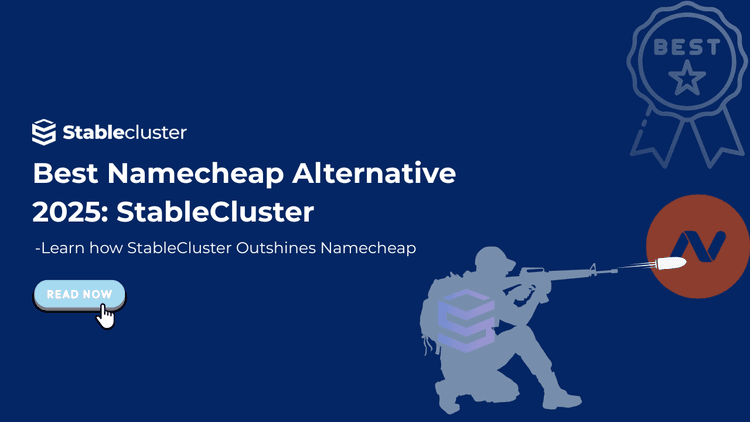Connect your Domain to Shopify using Cloudflare to enhance your online store’s performance and security. By connecting your domain name to Shopify, you can create a branded experience for your customers, which helps to enhance your credibility in the long term. This helps you to establish a professional online presence in the long run. Shopify has simplified domain integration, while Cloudflare provides robust DNS management, speed optimization, and strong protection against cyber threats.
So, how do you connect your Domain to Shopify via Cloudflare? This guide provides a clear guide by breaking down the process into clear, actionable steps that help you connect your Domain seamlessly.
Connecting your Domain to Shopify using Cloudflare comes with a lot of advantages:
- Secure Connections with Free SSLs
- Improved Website Performance with optimized Content Delivery Network (CDN)
- DDoS and Malware Protection with routing via Cloudflare
- Optimized DNS Management
- Enhanced Analytics of traffic, threats, and performance
- Cost Effective and compliance with Modern Standards
Requirements to connect your domain:
A Shopify Account: Ensure your store is ready for the domain connection.
Registered Domain: You’ll need a domain from any domain registrar you choose.
Cloudflare Account: Sign up for a free Cloudflare account at Cloudflare.
Access to Domain DNS Settings: Ensure you can log in to your domain registrar and make the necessary changes.
Step-by-Step Guide to Connect Your Domain
Connecting your Domain to Shopify via Cloudflare is a straightforward process that enhances security, performance, and usability. Let’s dive into the steps:
Step 1: Connect Your Domain to Cloudflare
- Log in to your Cloudflare account.
- Click on Add Site in the Cloudflare dashboard.
- Enter your domain name (e.g., yourdomain.com) and click Continue.
 Choose your desired plan (I have chosen a free plan, which is sufficient for most users) and proceed.
Choose your desired plan (I have chosen a free plan, which is sufficient for most users) and proceed. Cloudflare will scan your current DNA record (most new domains will have No DNS records), Verify them, and continue.
Cloudflare will scan your current DNA record (most new domains will have No DNS records), Verify them, and continue.
Step 2: Connect your Domain’s Nameservers
Connecting your Domain’s Nameserver is a crucial step and can be done by updating nameservers:
- Cloudflare provides you with its new nameservers. Check it out on the Overview section of Cloudflare in the third step. Note: This typically causes a warning of Pending Nameserver, which can be fixed by updating nameservers.
 Login to your domain registrar and then navigate to the DNS settings or Nameservers section
Login to your domain registrar and then navigate to the DNS settings or Nameservers section- Replace the existing nameservers with the ones provided by Cloudflare.
 Save
Save- Nameserver changes typically take about 24 hours to propagate. (This may depend on your registrar)
- Go back to the Cloudflare dashboard and select your Domain.
- Select the Configure DNS option.

- Now, it’s time to add DNS records.
You’ll be adding two records
- A record
-
- Type: A
- Name: @
- Ipv4 address: 23.227.38.65 (Shopify’s IP address, check out Shopify’s help center for updated IP address)
- TTL: Auto
- Proxy status: Disabled
Click Save
 2. CNAME record
2. CNAME record
- Type: CNAME
- Name: www
- Target: shops.myshopify.com
- TTL: Auto
- Proxy status: Disabled
Click Save

Step 4: Connect your Domain in Shopify
- Login to your Shopify admin panel
- Navigate to Setting > Domains
- Click Connect Existing Domain.

- Enter your Domain and click next.

- Wait until Shopify verifies the connection. If everything goes well, your Domain will connect.
Step 5: Verify SSL and Test your Domain
Once the Domain is connected, Shopify will automatically enable your site’s SSL certificate. While SSL may take a few hours to activate, ensure it’s working by looking for a padlock icon or HTTPS icon in your store’s URL.
- DNS Propagation Delay:
A DNS propagation delay could occur when you change your Domain’s nameservers. Full propagation might take up to 24-48 hours. Be patient and check as the Pending Nameserver warning disappears.
- Website Not Loading Correctly:
Verify your DNS settings and ensure that you enter the correct namespace servers provided by Cloudflare in your DNS settings.
Connecting your Domain to Shopify via Cloudflare is an easy yet powerful move to optimize your online store. By following this guideline, your store will benefit from better performance, security, and reliability. The straightforward steps outlined in this guide will help you easily connect your Domain, ensuring that your website loads quickly, remains secure with SSL certificates, and is protected from cyber threats and DDoS.
Cloudflare has made it easy with its powerful DNS management tools, content delivery network, and traffic analytics, which offer invaluable advantages for enhancing your Shopify store’s online presence. While it may take some time for a DNS change to propagate throughout the network, the benefits of these few steps are long-lasting.
Whether you’re a new Shopify merchant or someone looking to improve your site’s performance and functionality, integrating Cloudflare with Shopify is a must to set up substantial foundation success.


 Choose your desired plan (I have chosen a free plan, which is sufficient for most users) and proceed.
Choose your desired plan (I have chosen a free plan, which is sufficient for most users) and proceed. Cloudflare will scan your current DNA record (most new domains will have No DNS records), Verify them, and continue.
Cloudflare will scan your current DNA record (most new domains will have No DNS records), Verify them, and continue. Login to your domain registrar and then navigate to the DNS settings or Nameservers section
Login to your domain registrar and then navigate to the DNS settings or Nameservers section Save
Save 2. CNAME record
2. CNAME record